Star System Generator: Development History
I first started this game as an assignment for a class at Drexel University focusing on shaders, special effects, and scripting events in Unity.
Since I've resumed working on the game in my spare time, I wanted to leave a list of the development history, and some information on what I plan to add to the game next. As this is my first devlog for this game, including everything up to this point, it might be a bit long.
V1: Simple proof of concept, July, 2022
- This verison was my basic pitch to the instructor, showing off how the game would function at its most basic level and show off some scripts
- This tested object generation and positioning
- Moons were non-existant at this time
- There was no way to actually see what you were making, the camera did not move and the UI covered the whole screen for most of the process
- Everything was just a mono-colored ball, there were no shaders or complex textures, just simple colors
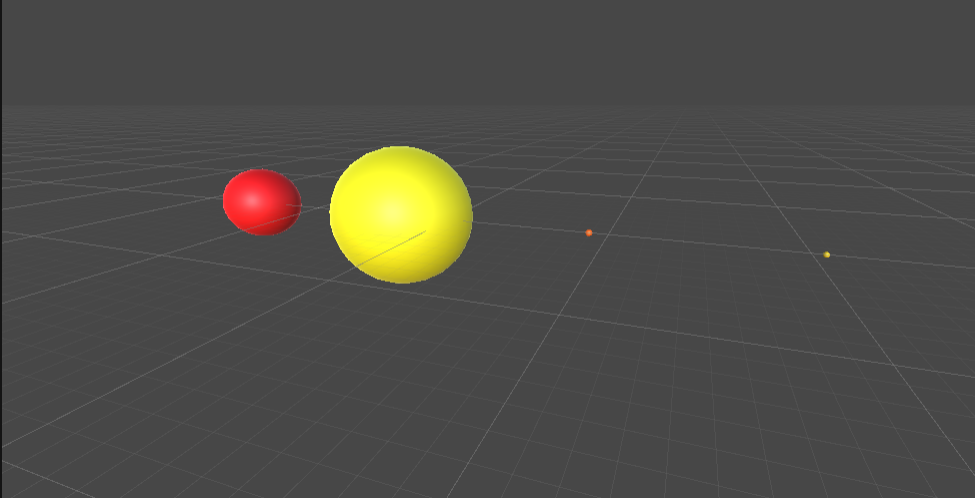
V2: Moons + movement, August, 2022
- This is the first fully working version of the game, which included almost all of the core functionality, this was further along into the assignment and demonstrated where I was taking the project
- The UI/Control panel was moved to the bottom right of the screen were it would not obstruct the player's view
- Players could now watch their star system develop as they created, removed and modified the objects
- Moons!
- Animations for star, planet and moon rotation were made and implemented
- Stars orbited counter-clockwise, while planets and moons rotated and orbited clockwise, which does not usually occur in real life
- Objects were still textured with simple colors
- Still no shaders or special effects

V3: Something to look at, September 5th, 2022
- The final product for the class this was a project for, this version served to fulfill the primary criteria for the assignment, such as use and quantity of shaders
- Shortly before final submission, I had to remake the entire project in a different unity project, as I the original project was made with an HDRP (High Definition Render Pipeline) and I was supposed to be using a URP (Universal Render Pipeline) for the project. This was a pretty stressful last-minute realization, but I was able to get it done, and for the most part it was just copying scripts and assigning variables to match the HDRP version, but after this I was able to develop many of the shaders I needed for the assignment. This is when I started using the "version" system" to document periods of progress.
- I finally implemented planet and moon textures that were more detailed than a single color material, these were made with an app called Textures for Planets
- Stars are textured with animated shader graphs, with each color having varying appearances
- The camera system was improved, using two cameras and a render texture, one camera looks at the objects and moves throughout the system, and its view is displayed on the render texture along with the UI elements, infront of the second camera. This made it so there was no risk of the UI clipping through objects as they and the camera moved throughout the star system.
- After the creation stage, players can now jump to each object they have created and watch from a close up view as it travels around the system
- I included a star-filled skybox backgrop, this came from a free asset store pack called Real Stars Skybox Lite
- The orbits and rotations of planets and moons now match the direction of the star(s) rotation
- Several additionl shaders/effects:
- Planet and moon orbital trails
- Solar flares on stars
- Cloud effects on certain planets
- A highlight around whichever planet the player is viewing in the post-creation section
- An issue occured with the port to Itch, and the highlight displays over planets rather than simply around them, this did not occur in the Unity Editor

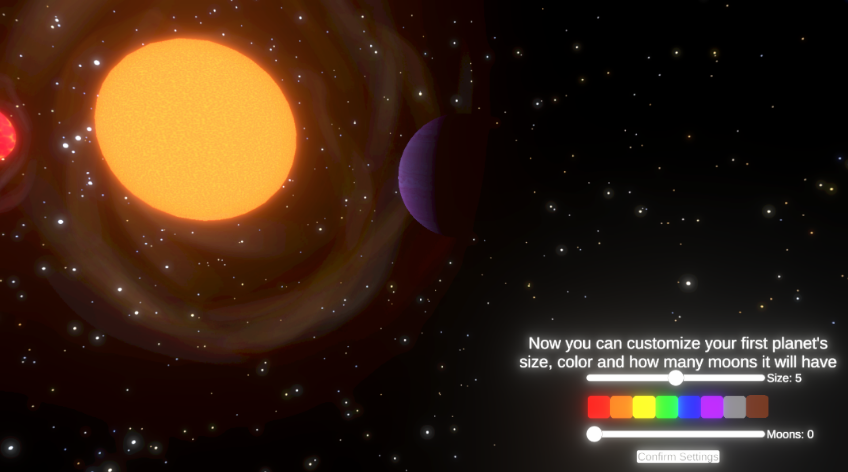
V4: Post project refinement, December 4th, 2022
- During the next Academic Quarter I took a class focused around developing portfolios and creating and displaying personal work that demonstrates our skills. I took this opportunity to further develop the game as my personal project. The changes in this version are less substancial than those previous, mainly consisting of fixes and refinements to existing aspects.
- Again using Textures for Planets I explanded the list of textures for planets and moons, creating several options for each color, which were of higher quality
- A toggle button was added to the UI so that it can be minimized at any time, better allowing the player to take in the view
- The UI was also given a computer screen shader, to better fit the sci-fi theme of the game
- The surface shader for the stars was adjusted, making each color's shader more unique
- The cloud effects were reworked and improved, making their appearance and disappearance more fluid, they now rotate with the planet/moon, and the image is now displayed on an arced mesh rather than a flat plane, to better hug the surface of the planet
- The highligher was fixed so that it no longer displays over the planet/moon it is assigned to
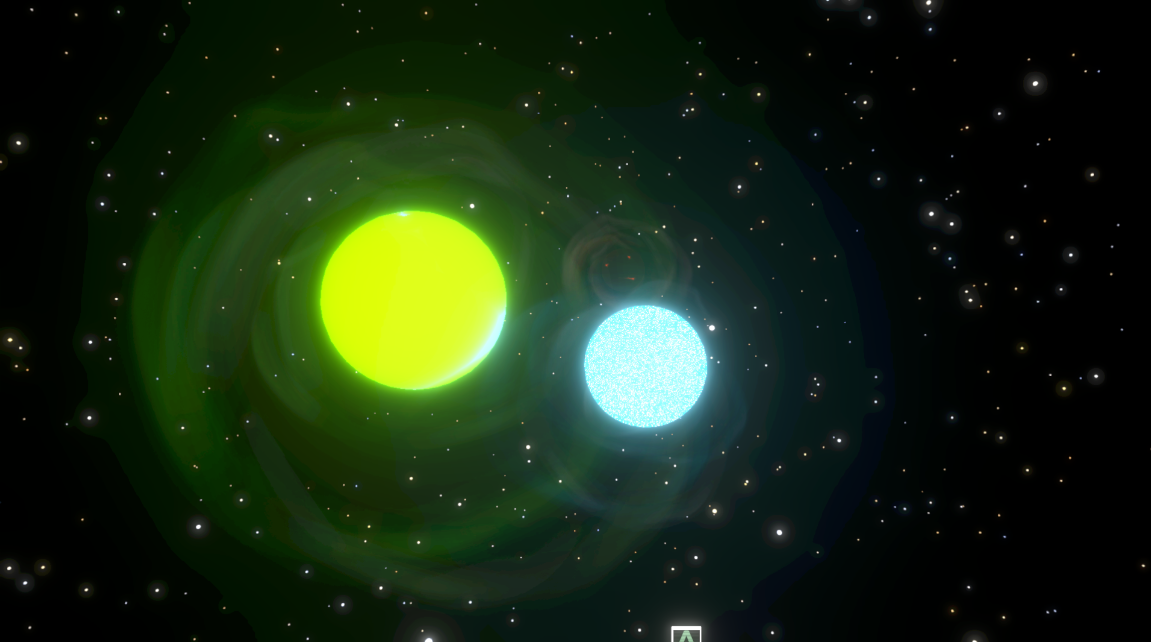

Future Development:
- As for now, I hope to add more features to the game, both to improve the experience and demonstrate my skills while I study at Drexel. Obviously, College is quite time consuming so updates may take some time, but I hope to chip away at the game when I can.
- What I'm currently working on:
- The next update will include an option to tour several pre-made systems, some handmade by me, and others made by random generation
- This update will also bring some tweaks and fixes to existing aspects of the game as I encounter them
- Additional planned changes:
- Planetary rings
- Asteroids/asteroid belts
- A transition effect between planet textures
- Flash effects when stars, planets and moons are generated
- Shooting stars in the distance
- What I'm currently working on:
Thank you for taking the time to read this, please leave your feedback and I hope you enjoyed my game!
Star System Generator V4
Create your own star system, customize stars, planets and moons, and watch their orbital patterns!
| Status | In development |
| Author | wg348 |
| Genre | Educational |
| Tags | Sandbox, Sci-fi, Space |
| Languages | English |
Leave a comment
Log in with itch.io to leave a comment.